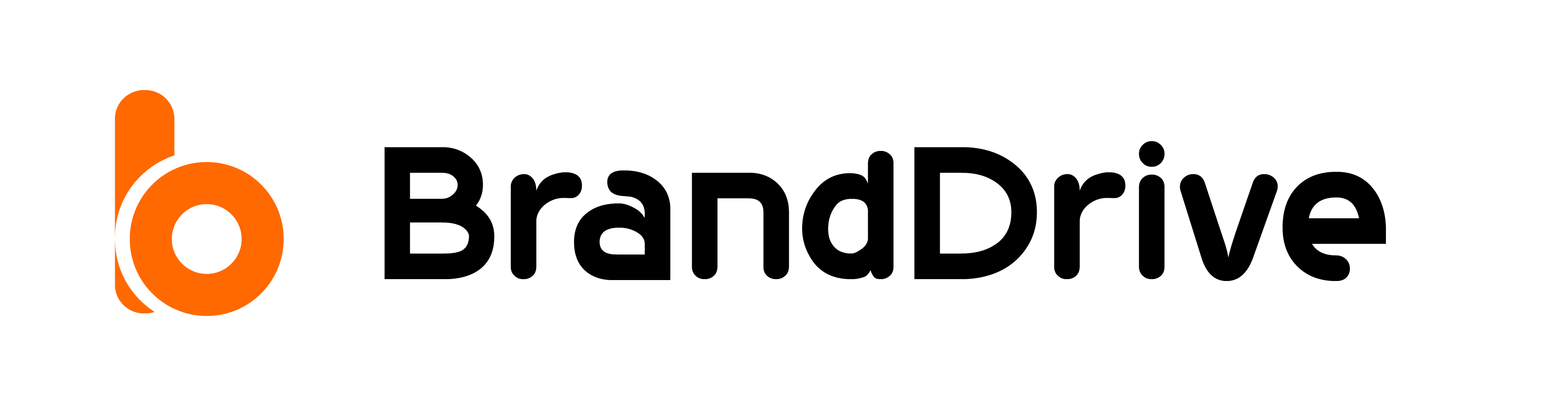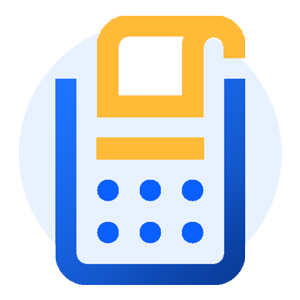How to Create and Manage Budget on BrandDrive
A budget indicates how much money you have and how you want to spend it. Budgeting is a detailed plan that highlights how you want to spend your money either on a weekly, monthly or annual basis.
Let’s go through 5 simple steps of setting up a budget on BrandDrive.
Step 1: Launch your BrandDrive app and Select your Personal account.
Step 2: Select the Manage Budget option.
The BrandDrive budget management feature is built to handle both new budgets and manage existing ones.
brandDrive/manage budget.
Step 3: Create a New Budget.
Click on the plus button, at the top left on manage budget to create a new budget.
As seen on the screenshot above.
Step 4: Enter your budget details.
BrandDrivebecause/Manage Budget/Create Budget
Give your budget a name, add the duration ( weekly/ monthly), enter the amount, in the respective category
Step 5: Save your Budget: once you’re done entering your budget details, click the save and close
Budgeting is one of the most crucial instruments for ensuring a prosperous financial future, whether as a business owner or an individual, because it allows you to make the most of your money.