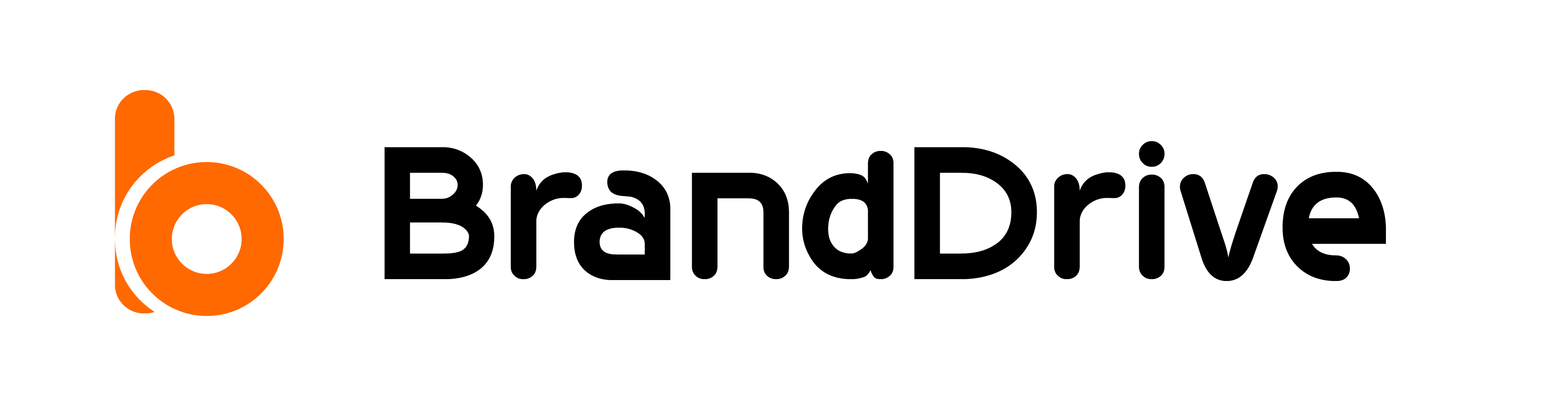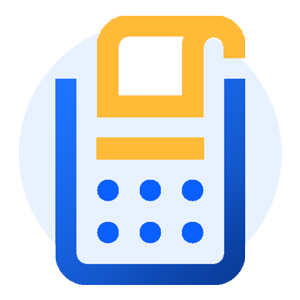How to record income on BrandDrive
In this tutorial, we will go over How To record Income on BrandDrive
Using an Revenue management tool, people may budget their welfare payments and make sure they have access to the necessities of life, including food, shelter, energy, and education. People can stabilize their lives and take better care of themselves and their children when they have more control over their finances.
Proper financial management includes tracking income, which is often the first step in getting your finances in order, either as an individual or as a business owner.
Here is a step-by-step process for tracking income on BrandDrive.
BrandDrive/income
Step 1: Open your BrandDrive app.
Step 2: Click on the “Income” feature in the middle left corner. This feature is designed to give you, at first glance, an overview of your incomes. That means you don’t have to sort through a long list using pen and paper to calculate your expenses.
Search Income Box: The BrandDrive income search box is designed to help you find a specific revenue page, especially when you have a long list of revenue on your dashboard. Simply type in the search box to search by receipt or by reference number.
You can further customize your search by adding a date to your search.
Step 3: Track new earnings.
Click on “record new income” to record new payment, as seen in the screenshot above.
Type in your new income’s name or source, add a descriptive note, select a payment date, enter the amount you’re receiving or paying but don’t forget to include a date, click on the payment method drop-down menu and select an option,
Step 4: Click on the “Save and Close” icon.
Step 5: congratulation you just recorded a new Revenue.
In conclusion, recording your income on BrandDrive is an essential step to ensure that your finances are accurate and up-to-date. By following the steps outlined in this blog post, you can easily record your income and have a clear overview of your finances.
Remember to categorize your revenue correctly and to keep track of all your transactions. This will not only help you stay organized, but it will also make tax season a breeze.
To discover how BrandDrive streamlines financial management and helps you grow your business, explore our webpage on financial management solutions. Our platform’s features assist with tracking income and expenses, allowing you to concentrate on business development.
Visit us today to learn more and sign up for a free trial!