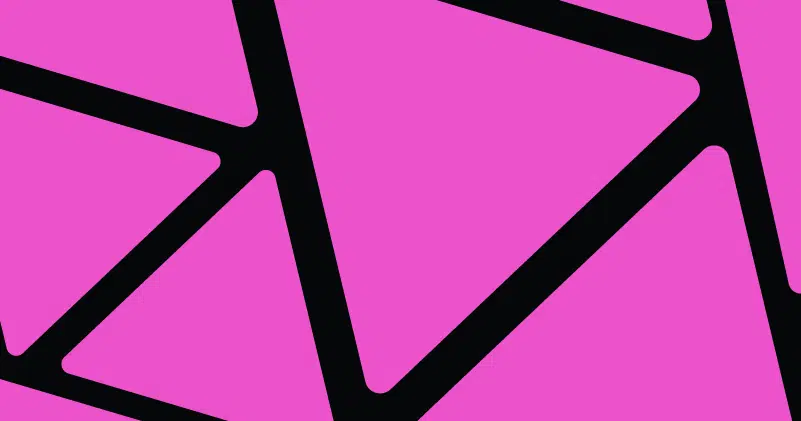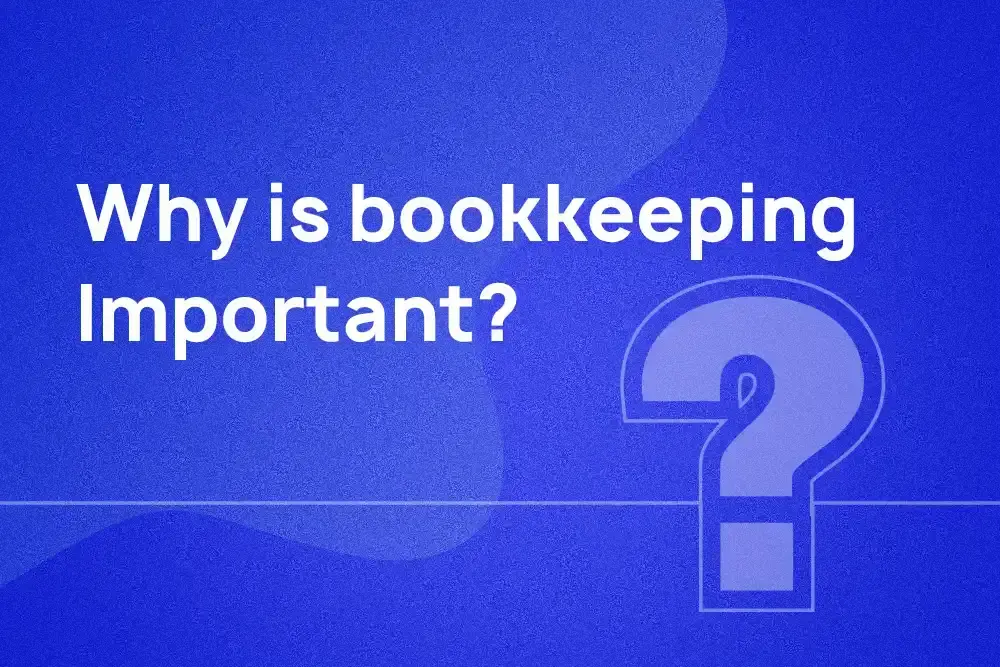Free accounting software are lifesavers for every businessperson. Gone are those days of manually handling accounting and keeping track of necessary financial information all by yourself. To make your work easier and more effective, a range of accounting software is available to assist you with your work.
Business can be very demanding and some days can suck the soul out of you, but what’s better than leaving all your financial issues to a tech firm that doesn’t take a lot of your attention and still provides results?
If you’re digging around, you can find a lot of decent accounting tools available. Depending on what your business needs, you can find the right package to help the business’s financial accounting system.
Why Accounting Software?
If you are currently using basic software solutions such as Microsoft Excel, you might wonder if you really need accounting software. Well, here is the answer in full detail as to why accounting software for a small business offers you more value-added benefits than a spreadsheet.
Using accounting software will prove to be a cost-effective tool that will also help you save time while preventing errors.
Another significant benefit of using accounting software for a small business is the efficiency factor. Instead of simply copying and pasting your data from one spreadsheet to another, you can now record and monitor all your financial transactions from a single device.
Also, it will be more convenient for you to analyse your incoming and outgoing money trail. Hence, you will be able to make a smart and informed decision.
Benefits of Accounting Software for a small business
Apart from the above-mentioned aspects, accounting software will allow you to automate financial tasks and enable faster data management. Moreover, you will be able to bridge gaps between different departments and keep everyone on the same page via centralised financial information.
Some online accounting software provides tools that will ensure that your business stays compliant with federal, state, and local tax laws and avoid IRS scrutiny. There are other benefits and features of using accounting software for a small business. Now you can manage the following tasks.
- Debtors
- Creditors
- Invoice processing
- Automatic invoicing
- Payments processing
- Automating your payment system
- Generate purchasing orders
- Create vendors credit memos
- Fill and manage IRS tax forms
- Manage your payroll operations
- Create and manage your wage schedules
- Some allow connecting your bank accounts and manage direct deposits
- Manage and automate your tax calculations
- Manage your expense deductions and reimbursements
- Accounts reconciliation
How Do You Choose Free Accounting Software for a small business
In case you are looking for accounting software without having to splash a lot of cash, you can do better than spreadsheets. Therefore, we rounded up the nine best accounting software to help you with at least a single free plan without any expiration date.
However, free should not mean compromising on quality and features. So, here are some factors you must consider when it comes to choosing even free accounting software for a small business.
Access to Other/Multiple Users
If you are a small business, you will still have a small number of employees. Therefore, you must have free accounting software that must offer options to give access to multiple users. This will allow you to access financial data while saving time. In this case, free cloud-based accounting software is far superior to a computer program.
Cost
While accounting software may come with a price tag, it must offer at least one free-of-cost plan without any expiration date. That also means a free trial for a certain number of days does not qualify as free accounting software according to our qualifying parameters. It will be fair play for the software developer to charge you for advanced features. However, you must consider if the price tag is worth paying for those features, or you can simply do without them.
Features
When you choose accounting software for a small business, it must allow you to connect your bank accounts, reconcile bank accounts, produce financial statements, generate invoices, send emails, and track unpaid expenses.
Mobile-Friendly
In the modern world, mobile accessibility is a must-have. Good free accounting software shall give you a mobile-friendly option to carry your business accounts wherever you want.
User-Friendly Step and Interface
Accounting software, even when free, must have a simple user interface. This makes the learning curve a piece of cake and does not require you to have prior knowledge of accounting and bookkeeping.